How to Translate Files with ChatGPT in Pairaphrase
This article explains how to translate entire files using ChatGPT (powered by OpenAI) as your machine translation engine in Pairaphrase.
Watch this video to enable ChatGPT as your engine, then follow the steps below.
Steps:
-
Log in to Pairaphrase
-
Go to your user profile screen and select ChatGPT as your engine
-
Navigate to Translation Engines
-
Choose ChatGPT
-
Save your selection

-
-
Upload your file
-
Go to File Translator
-
Upload your document
-
-
Choose source and target language
-
Select your language pair
-
Click Translate
-
-
Review and edit
-
In the Translation Editor, you can click the ChatGPT icon to request alternate translations from ChatGPT
-
Post-edit as needed
-
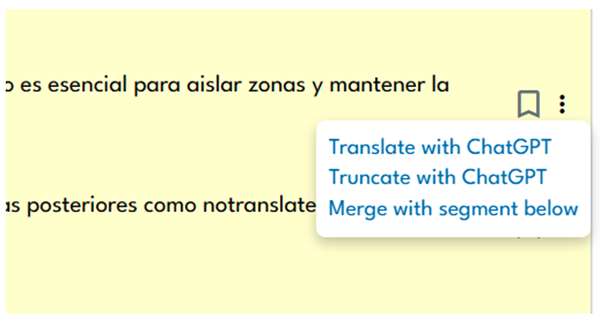
For improved performance, upload glossaries and content and perform model training. For more information on how to improve your translations using model training, click here.
Summary:
ChatGPT offers fluent and creative translation support, especially useful for general-purpose content. It is integrated within the Pairaphrase environment for secure usage.
