How to use “Translate with ChatGPT” to correct hallucinations in the File Editor
This article explains how to use the “Translate with ChatGPT” feature in the Pairaphrase File Editor to correct hallucinations, when a machine translation includes information that doesn’t exist in the source text.
Machine translation can occasionally introduce hallucinations—inaccurate output that doesn’t faithfully reflect the original content. These fabricated or omitted details can undermine the quality of your translation and create problems with compliance, usability, or tone.
To help solve this, Pairaphrase integrates ChatGPT-4o directly within the File Editor. You can now access ChatGPT on a per-segment basis via a new three-dot menu.
What’s a hallucination?
A hallucination occurs when the machine-generated translation includes:
-
Content not found in the source
-
Omissions or unexplained changes
-
Inaccurate or misleading terminology
How to use “Translate with ChatGPT” in the File Editor
1. Open the File Editor
Upload and translate your file. The File Editor will show each segment side-by-side, source and target.
2. Find a segment that looks wrong
Look for signs of hallucination, such as:
-
Extra tags that don’t exist in the source
-
Misinterpreted meaning
-
Unusual tone or phrasing
3. Click the Three-Dot menu
On the right side of the segment, click the three vertical dots.
A drop-down menu will appear with several options.
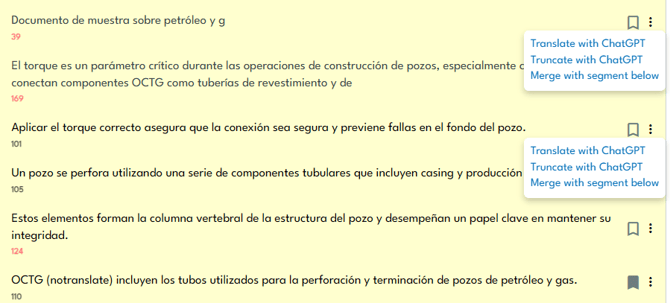
4. Choose “Translate with ChatGPT”
Click “Translate with ChatGPT.”
Pairaphrase securely sends the source text to ChatGPT-4o and displays the suggested translation in the target field.
5. Review and accept or ignore
-
If the new version is more accurate, keep it.
-
If not, undo the change or click another option to revert to the previous translation.
Why use this feature?
✅ Correct hallucinations and translation errors with a second opinion
✅ Enhance tone, flow, and fluency of translations
✅ Maintain consistency without leaving your workflow
Tips for success
-
Use alongside glossaries and Translation Memory to verify terminology.
-
Ideal for creative rewrites, tone adjustments, or simplification.
Summary
The “Translate with ChatGPT” option in the three-dot menu gives you AI-powered translation assistance at the segment level. It’s a smart, secure way to correct hallucinations and refine quality, all from within the File Editor.
If you're new to this feature and want a quick walkthrough, contact our team or request a demo.
