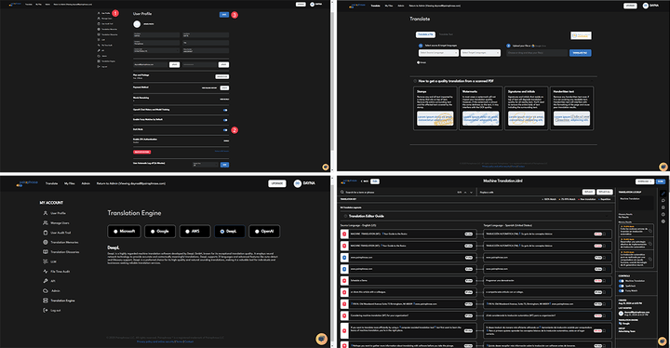How to enable Dark Mode in Pairaphrase
Dark Mode is a display option that changes the color scheme of an application to a darker background with lighter text. This mode is popular for its potential to reduce eye strain in low-light environments and extend battery life
What is Dark Mode?
Dark Mode is an appearance setting that alters the default color scheme of an application or operating system to use darker backgrounds with light-colored text. It’s designed to create a visually comfortable environment, especially in low-light settings, by reducing the brightness of the screen.
Rather than using a bright white or light-colored background (as is typically the case in Light Mode), Dark Mode employs darker tones like black, dark gray, or navy, with contrasting lighter text, icons, and buttons. This mode is widely used in apps, operating systems, websites, and devices to enhance user experience, reduce glare, and improve readability.
Why Use Dark Mode?
-
Reduces Eye Strain: Dark Mode is particularly beneficial for users who spend extended hours in front of screens. The dark background minimizes blue light exposure and reduces glare, which can lead to less eye fatigue compared to Light Mode, especially in low-light conditions.
-
Improves Battery Life: On devices that use OLED (Organic Light Emitting Diode) displays, Dark Mode can extend battery life. This is because OLED screens illuminate each pixel individually, and black pixels require less energy than lighter ones. Hence, using Dark Mode can help conserve battery.
-
Aesthetic Preference: Many users simply prefer the sleek and modern look of Dark Mode. It can give apps and operating systems a more streamlined and stylish appearance, contributing to a more enjoyable user experience.
-
Better for Nighttime Use: Dark Mode is particularly useful in dark or dimly lit environments. It prevents harsh, bright light from straining the eyes, making it more comfortable for nighttime browsing, reading, or working.
How to Enable Dark Mode in Pairaphrase
Watch the video below or follow the step-by-step guidelines to learn how to enable Dark Mode in Pairaphrase
Enabling Dark Mode in Pairaphrase is quick and easy. Here’s how you can activate it:
- Login into Pairaphrase.
- Click on your name in the upper right-hand corner of the screen to navigate to your User Profile.
- Scroll down to the Dark Mode section.
- Move the slider to the On position to enable Dark Mode.
Once enabled, Pairaphrase will switch to the darker theme, making it more comfortable for extended use in low-light environments.
Conclusion
Dark Mode is more than just a design trend; it offers several benefits, including reducing eye strain, improving battery life, and providing a more comfortable visual experience, especially in low-light environments. Pairaphrase’s Dark Mode makes it easy to switch to a visually comfortable interface, so you can work efficiently while protecting your eyes.
Need help? Contact us via online chat for the fastest customer support.