How to create groups in Pairaphrase
This article explains how to create groups in Pairaphrase to help you organize your users and manage translation access more efficiently.
Groups allow you to segment users by department, team, location, or any structure that fits your workflow.
Watch the video below or follow the step-by-step guidelines to learn how to create and use groups in Pairaphrase:
Why use groups?
Creating groups in Pairaphrase allows you to:
- Control who has access to specific translation files
- Organize users by role or department
- Determine what translation memories and glossaries the users will use
Steps to create a group
- Log in to your Pairaphrase account at app.pairaphrase.com.
- In the main menu, click on "Manage Users".
- Click the "View Groups" button at the top.

4. In the next window, click Create Group.
5. Enter a group name (e.g., “Marketing,” “HR,” “Spanish Team”).

Tips for using groups effectively
- Group assignments determine what translation memories and glossaries the users will use.
- You can change a user’s group as needed.
Understanding the “None” group in Pairaphrase
When creating or assigning user groups in Pairaphrase, you’ll notice the option to assign a user to the group “None.” This group has a very specific purpose and comes with limited functionality by design.
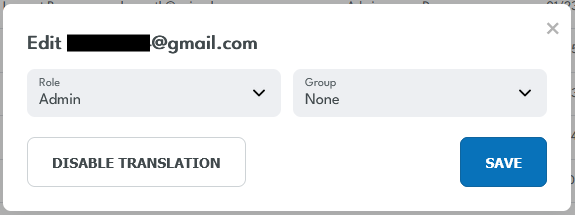
What happens when a user is assigned to “None”
Users assigned to the “None” group will experience the following:
-
They cannot open files in the Translation Editor.
When these users click on a file listed under “My Files,” the file will immediately download to their device and then disappear from their file list. -
They will only have download access.
These users can download the file, but they won’t have access to any of the collaborative editing or translation tools within the Pairaphrase Editor.
Why this matters
This behavior is intentional and designed to restrict editing access for users who only need to receive translated content. It’s helpful in workflows where users are limited to viewing or distributing final files, rather than participating in the translation process.
If you are experiencing issues such as:
-
Files disappearing from the “My Files” list after clicking them
-
Inability to open files in the Translation Editor
…it may be due to being assigned to the “None” group.
Tip: Use with intention
If a user needs to view, edit, or contribute to translations in the Pairaphrase Editor, assign them to a designated group other than “None.” Reserve the “None” group for users who should have download-only access, with no file editing permissions.
Need Help?
If you're unsure how to structure your user groups or need help managing them, contact our support team. We’ll help you design a setup that fits your organization.
